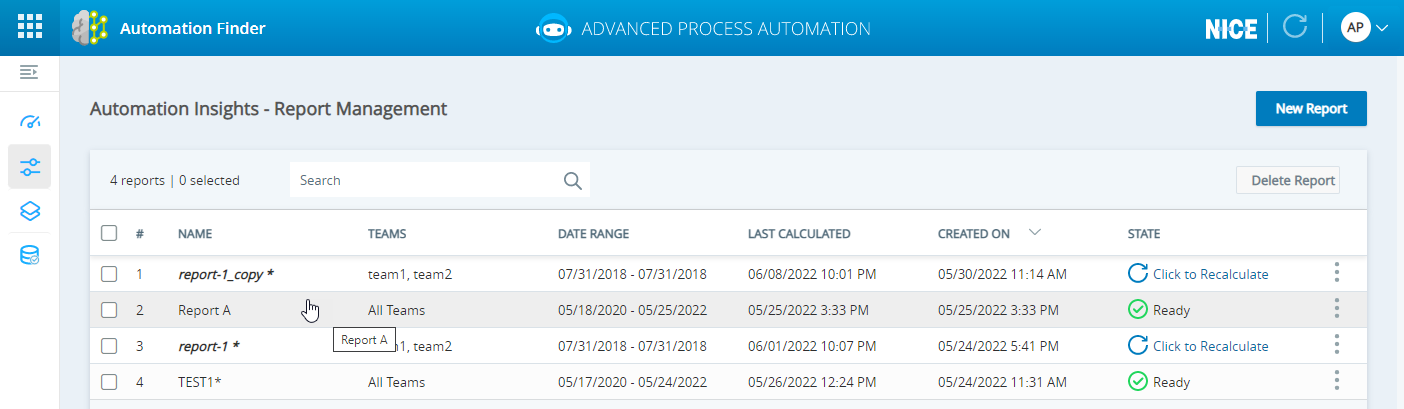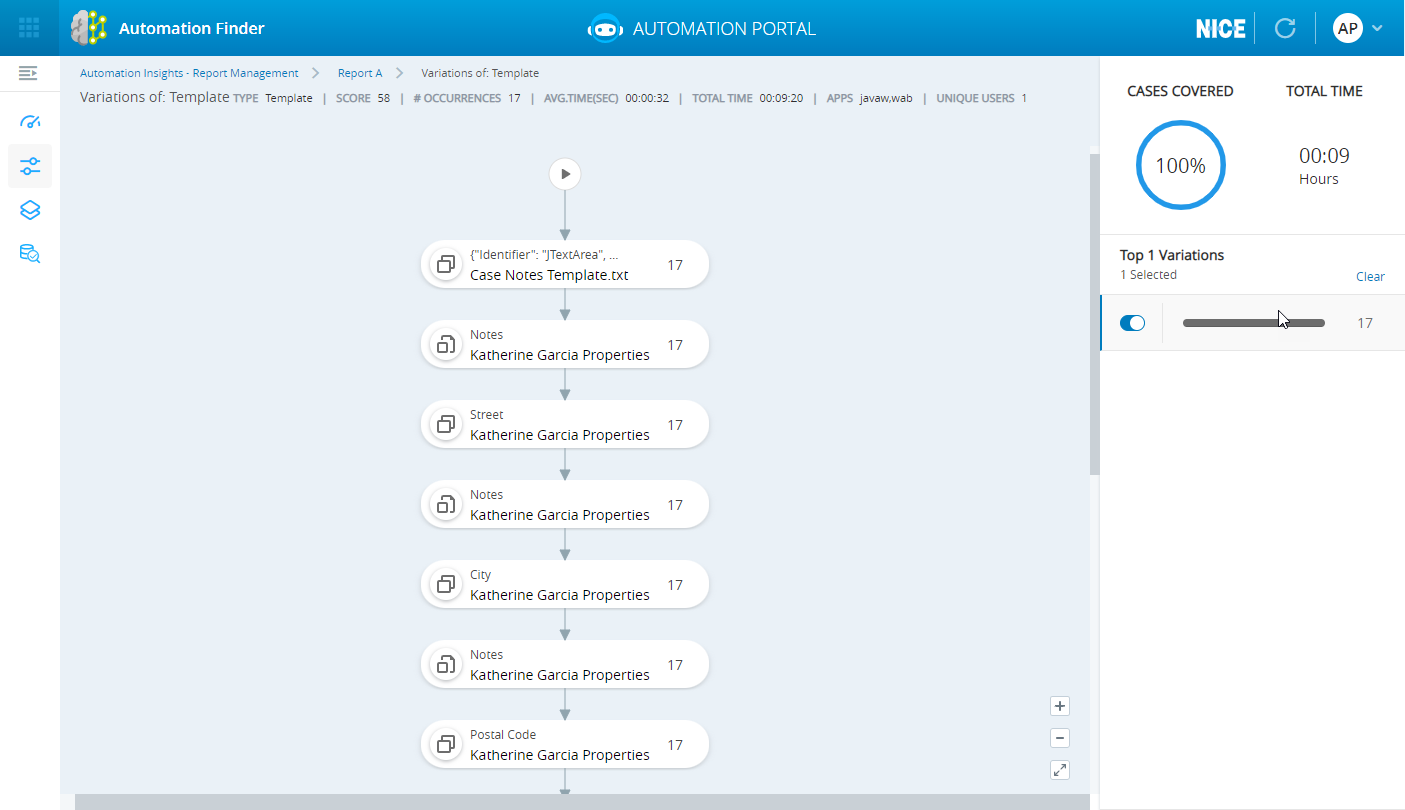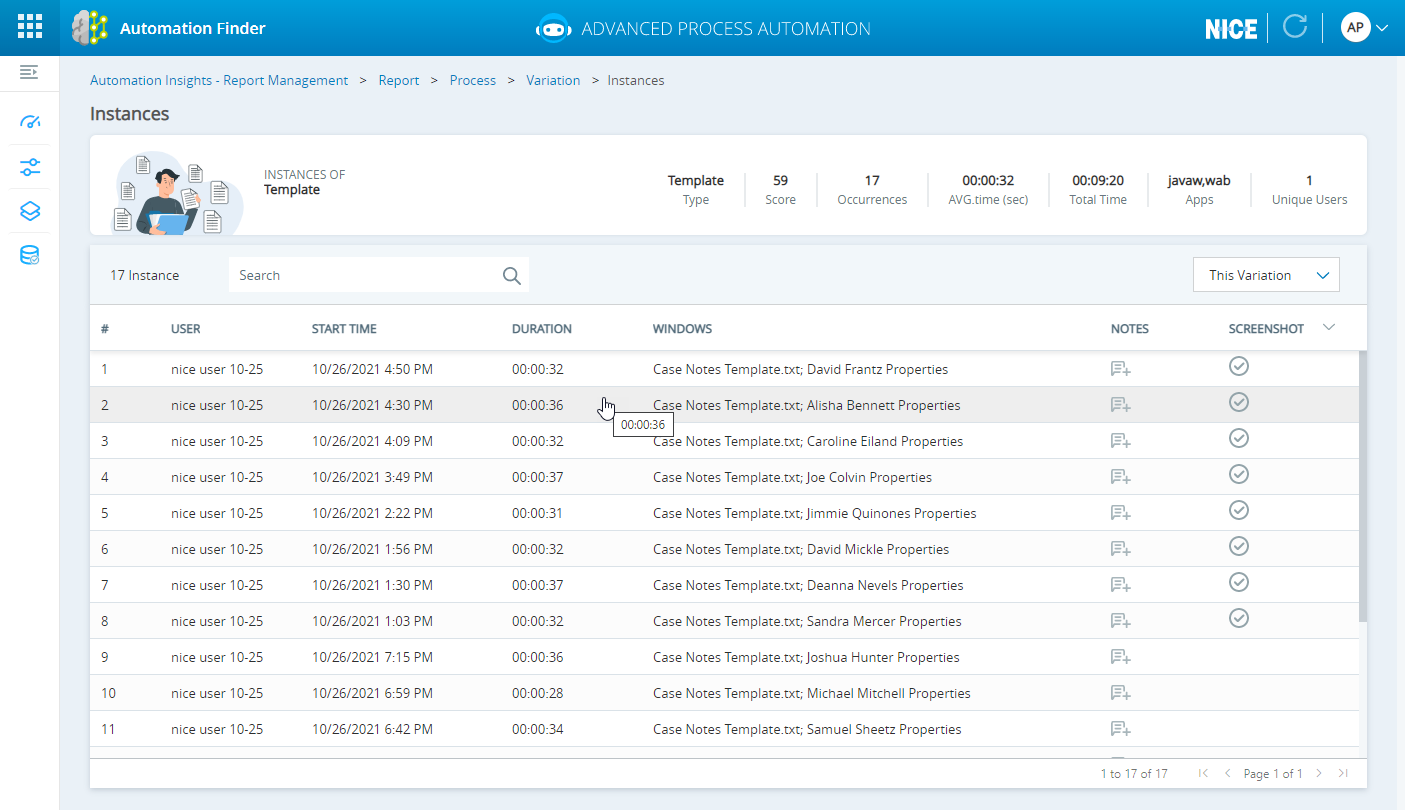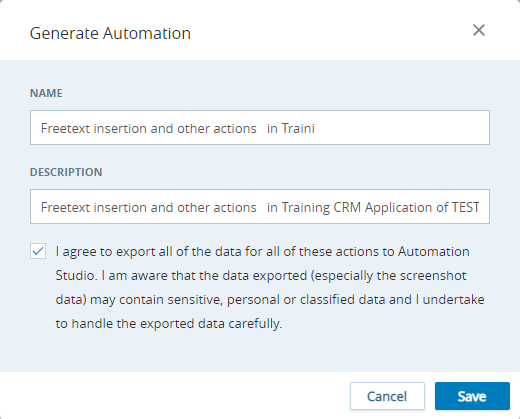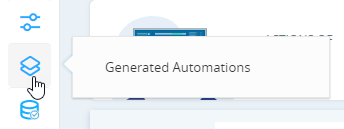Generate an Automation in the Automation Portal
You can create an automation for any routine identified by Automation Finder and listed within the Automation Portal.
To create an automation:
-
In the Automation Portal, navigate to the Automation Insights - Report Management page.
-
Click the report that contains the routine you want to automate.
-
On the Routines tab, click the routine you want to automate.
-
Click the variation to automate.
-
Click the instance to automate.
The Actions of list is displayed.
-
Enter a Name and Description for the automation.
-
Check the legal notice.
-
Click Save. A success message is displayed.
-
To see the list of all generated automations, select Generated Automation from the side menu.
The last automation generated is displayed at the top of the list, by default.