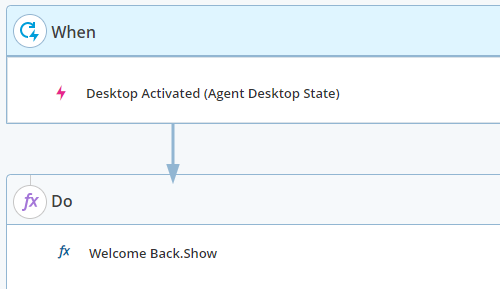The Agent Desktop State events allow you condition workflows and create event handlers based on changes to the state of the Agent's computer.
Events
The following events can be fired:
|
Event |
Description |
|---|---|
| Desktop Activated | The Agent's computer was awakened after being idle (see below). |
| Desktop Idled | The Agent's computer screen was set to sleep due to prolonged inactivity (as specified in the Windows Power & Sleep settings). |
| Desktop Locked | The Agent's computer was locked, either intentionally (e.g. the agent pressed Windows logo key + L), or due to prolonged inactivity. |
| Desktop Unlocked | The Agent's computer was unlocked. |
Example
The event handler below will show the Welcome Back callout as soon as the Agent's computer becomes active: