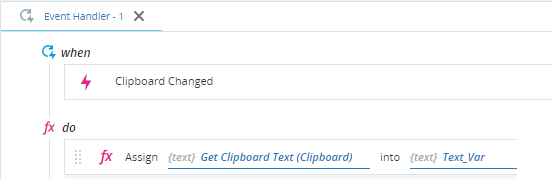(Available from version 7.0 onwards.)
Use the functions in the Clipboard built-in service to retrieve or modify the contents of the Windows clipboard. The service also includes an event that is triggered whenever the contents of the clipboard change.
Functions
Retrieves the contents of the clipboard if the clipboard currently stores text. If the clipboard currently stores something other than text, for example, an image or a file, this function returns an empty text string.
Parameters
|
Parameter |
Input Type |
Description |
|---|---|---|
|
none |
|
|
Returns
Returns the text contents of the clipboard as text. If the clipboard holds non-text contents, an empty text string is returned.
Example
This example event handler is triggered whenever the contents of the clipboard changes, and stores the clipboard text in a text variable named Text_Var.
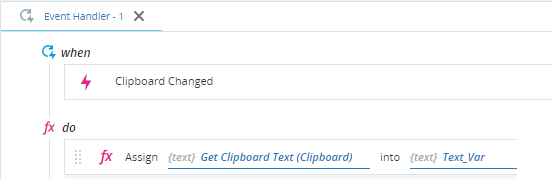
Copies a specified file to the clipboard.
Parameters
|
Parameter |
Input Type |
Description |
|---|---|---|
|
File Name |
Text |
The name of the file, including its file extension |
|
Folder Path |
Text |
The path to the folder in which the file is stored |
Returns
None
Example
This example event handler copies the file c:/temp/message.txt to the clipboard as soon as the solution is loaded.
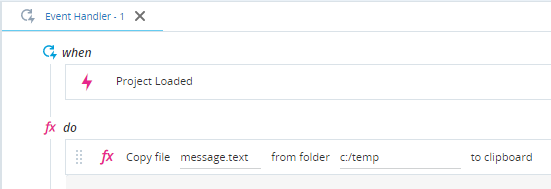
Replaces the current contents of the clipboard with specified text.
Parameters
|
Parameter |
Input Type |
Description |
|---|---|---|
|
text |
Text |
The text to copy to the clipboard |
Returns
None
Example
This example event handler writes the text Hello World to the clipboard as soon as the project is loaded.
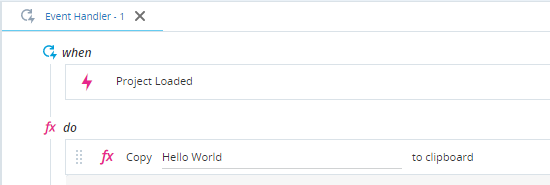
Events
Fires an event when the clipboard is modified.
Returns
None
Example
This example event handler is triggered whenever the contents of the clipboard changes, and stores the clipboard text in a text variable named Text_Var.