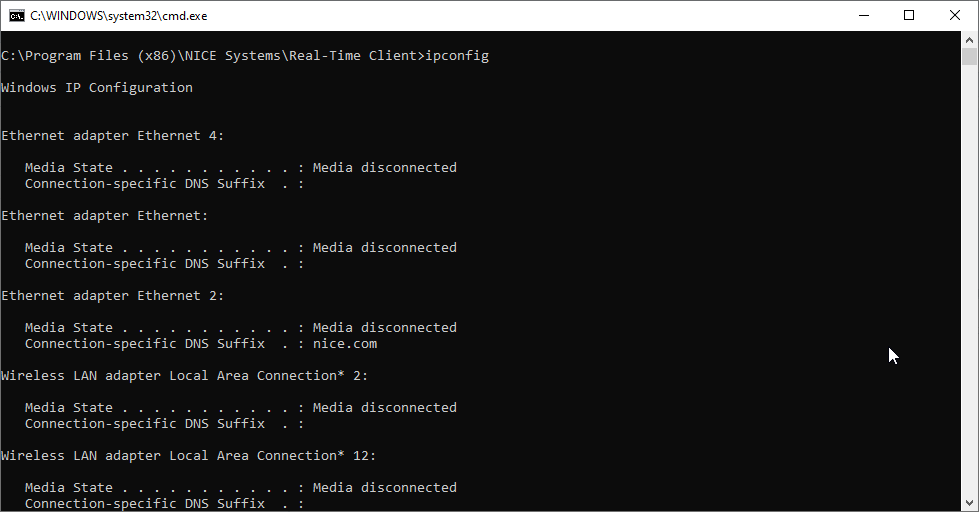(Available from version 7.0 onwards.)
Functions
Launches an application from the Windows command line, optionally with parameters. The application can be run in the foreground or can be set to run hidden in the background.
Parameters
|
Parameter |
Input Type |
Description |
|---|---|---|
|
command |
Text |
The Windows command to launch the application, for example notepad.exe |
|
parameters |
Text |
The parameters to add to the command. Which parameters are available depends on the application being launched. |
|
Hide after execution |
Boolean |
Set to True to run the application hidden in the background, or False to run it in the foreground to be visible to the agent. |
Returns
Nothing
Example 1
The workflow below launches Windows Notepad from the command line using the command notepad.exe. The Notepad parameter /A is used to specify a file to open, in this case c:\temp\message.txt. The Hide after execution parameter is set to False, so Notepad will be opened in the foreground and will therefore be visible to the agent.
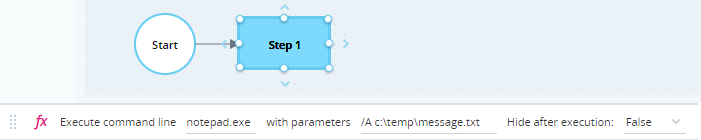
When the workflow is run, Notepad is displayed with the file message.txt open.
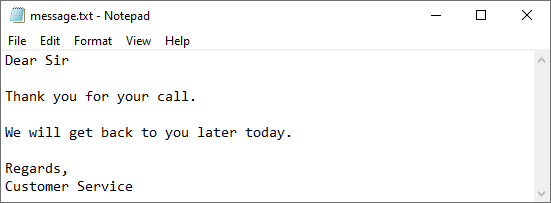
Because Hide after execution was set to False, the Notepad is visible and is listed under Apps in the Task Manager.
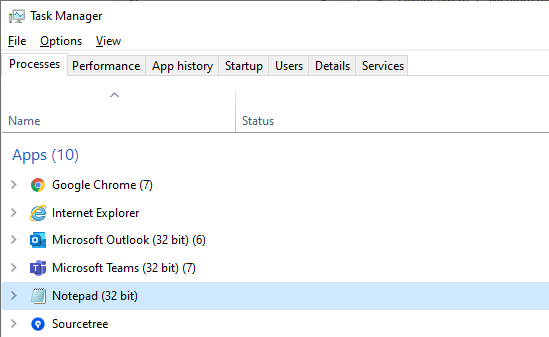
Example 2
The workflow below launches the Windows Notepad from the command line using the command notepad.exe. No parameters are specified. The Hide after execution parameter is set to True, so Notepad will be opened hidden in the background and will therefore not be visible to the agent.
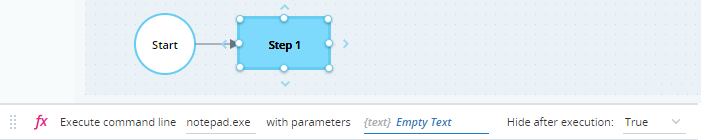
Because Hide after execution was set to True, the Notepad is not visible and is listed under Background processesin the Task Manager.
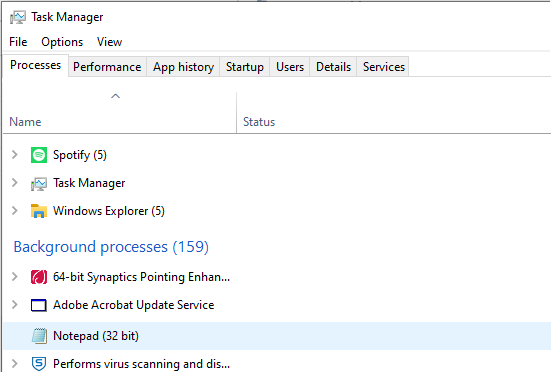
Example 3
This example shows a workflow that will run the batch file shown below. Batch files are run within the Windows Command Prompt window. The file is named test.bat and is located at c:\temp. The file runs the command ipconfig (which displays a range of network information) and then runs the command pause which will, in this case, prevent the batch file from terminating and the Windows Command Prompt window from closing until a user presses any key on their keyboard.
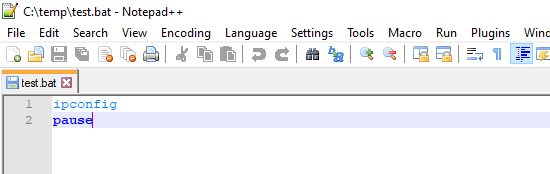
The workflow is shown below. Hide after execution is set to Falseso that the Command Prompt window will be visible.
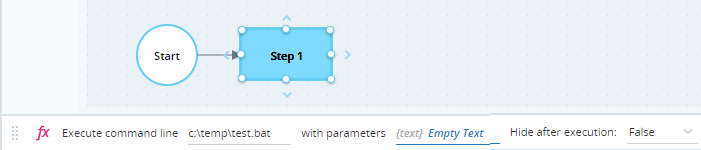
When run, the Command Prompt window is displayed and the batch file is run.