Confirmation and Build
Once you have customized the output of the response to your function call, you reach the confirmation stage.
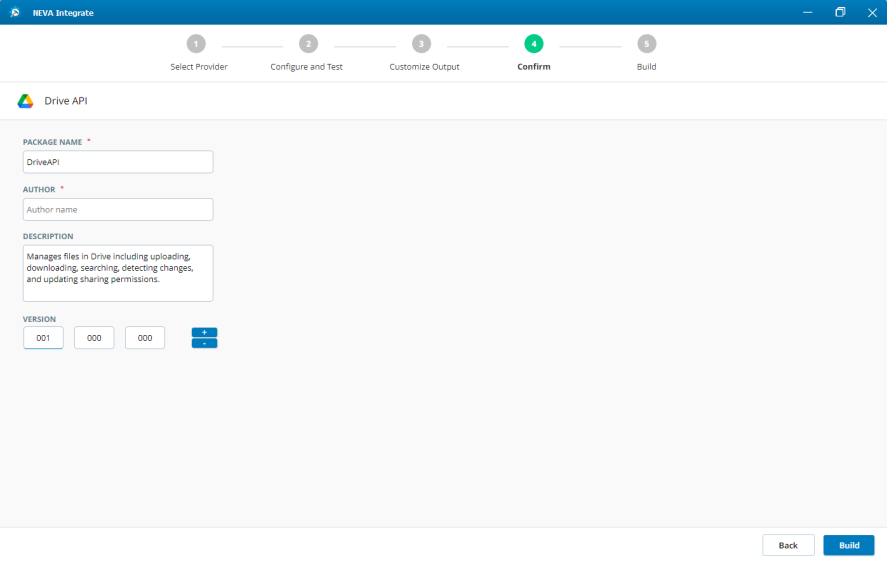
Here, you can set the metadata associated with your package.
|
Field |
Description |
|---|---|
|
Package Name |
The package name, as appears in Automation Studio. |
|
Author |
The creator of the package. |
|
Description |
A short description about the functionality of the package. |
|
Version |
The version number of the package. |
To create the package, click Build.
If you supplied authorization credentials while selecting the provider, you are issued with a token password. This token password is required when using the package functions in Automation Studio.
To import the package into Automation Studio after creation, navigate to Import and Merge  > Import Packages.
> Import Packages.

