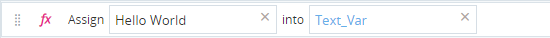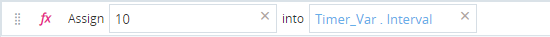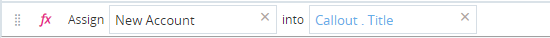Assign
Assigns a value to a specified variable or to a property of a complex variable or other asset.
You can either specify the value to assign to that variable or property, or you can assign the result of another function.
Either drag the Assign function into the Builder, or drag a variable or property into the Builder and an Assign function will be created with the second parameter specified automatically.
When using the Assign function to assign the values of one complex variable to the values another complex variable, a link is created so that any changes later made to the values of the source variable will automatically be made to the target variable. To prevent this from happening, use the Duplicate function. For more information, see Linking Complex Variables (Aliasing).
Parameters
|
Parameter |
Description |
|---|---|
|
(Parameter 1) |
The value to assign. |
| (Parameter 2) | The variable or property whose value to set. |
The types of the two properties must match.
Returns
Nothing.
Examples
-
Assign specified text to a text variable.
-
Assign the value held by one text variable to another text variable.
-
Assign a specified number to the Interval property of a Timer variable.
-
Assign specified text to the Title property of a callout.
-
Assign the output of the Convert Date to Text function into a text variable.