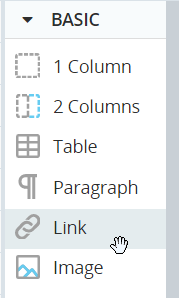Link Control
Use the Link control to display hyperlinked text. To set just one word in a text to be hyperlinked, use a paragraph control instead.
The text can be formatted.
The link control is located under Basic in the control menu.
Add and Configure a Link Control
- Drag a link control onto the callout.
- Select the link control.
- Enter the URL to open in the Href field under Settings in the Style panel.
- Choose whether to open the URL in a new browser window or within the callout from the Target field.
- Optionally, format the text using the options in the Typography section in the Style panel.