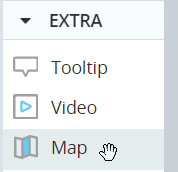Map Control
Use the Map control to display the location of an address on a map using Google Maps.
The map control is located under Extra in the control menu.
Add a Map Control
- Drag a map control onto the callout.
- Drag its corners to resize.
- Specify the address to display in the Address field in the Settings section in the Style panel.
- Choose whether to show a satellite map or a road map from the Map Type field.
- Adjust the initial zoom level.