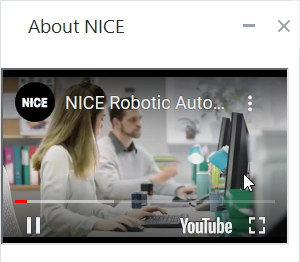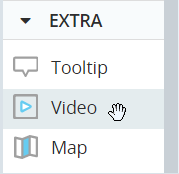Video Control
Use the Video control to display a video in a callout.
The video control is located under Extra in the control menu.
Add a Video Control
- Drag a video control onto the callout.
- Drag its corners to resize.
- Choose the video provider from the Provider field in the Settings section in the Style panel.
- Specify which video to play from the Video ID field. If you set the provider to HTML5 Source, specify the path to that source.
- Select the Autoplay option if you want the video to start playing immediately. Clear that checkbox if the agent must click Play to start the video.
- Select the Loop option if you want the video to replay continuously. Clear that option to play the video just once.
- Select the Controls option to allow the agent to pause the video and shuffle along the timeline.