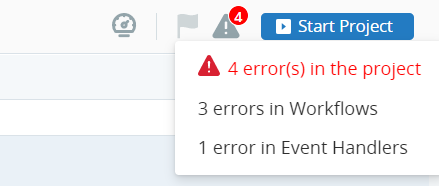Error Indicators
Automation Studio displays error indicators to alert you to errors in your project. These indicators update in real-time as you develop the solution.
-
Error indicators are displayed on any tab that contains an error.
-
The total number of errors in the project is displayed at the top-right corner.
-
In the Project panel, an error indicator is shown next to every workflow, workflow step, event handler, and callout that contains at least one error. An error indicator on a group heading indicates that at least one item in the group contains an error.
You can click the error indicator in the main toolbar for a list of all components that have errors. The number of errors in each component is indicated.