Process Tables
This scenario demonstrates how to process information contained in HTML tables on web pages. The scenario first demonstrates how to define screen elements to read the data contained in a web table, and then how to process that data.
Scenario Overview
This scenario reads and then processes information contained in the sample table at https://www.w3schools.com/html/html_tables.asp, shown below.
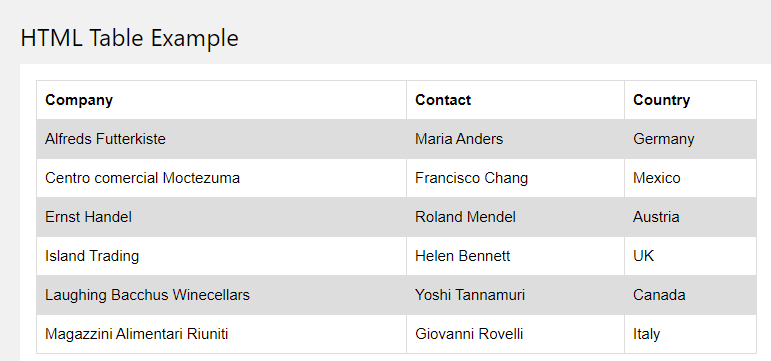
The solution creates a list of names of contacts, as follows:
-
The list will only include names of contacts who are located in countries that include the letter "e" in their names, namely Germany and Mexico
-
The list will be sorted alphabetically
-
The list will be in capital letters
Download Project Files
-
Download the project file here.
-
Unzip and copy the files to %AppData%/Nice_Systems/AutomationStudio/Projects
Explore the Solution
This video explores the workflows, variables, and screen elements in the solution.
Test the Workflow
Use the Debugger to test your workflow. Using the Debugger you can:
-
Track which workflow is active and which step or decision in that workflow is currently being processed
-
Monitor the values of variables and properties of elements in real-time
-
Manually change the values of variables and properties of elements in real-time
-
Set breakpoints within your workflow to make the workflow pause at specific points and wait for your input before continuing

