Database Package
| Latest Version | 1.1.0.0 |
| Latest Release Date | 2021-10-26 |
| Author | Automation Studio Team |
| Supports Automation Studio Versions | From 7.1 |
Description
Use this package to connect to a database (SQL or Oracle) and manipulate and retrieve its data.
Latest Updates
1.1.0.0 - Adds supports for Oracle databases.
Summary of Contents
This package includes a single complex type, Database Support. This type has multiple properties and methods, and a single event.
Sample Project
A sample project is provided for this package. The project displays a callout that lets you test the package methods and see how the responses received can be used.
The testing database may not always be operational. However, you can still use the sample project to explore how the methods and their responses can be used.
To use this project:
-
Download the Database package from the Resource Center and save the file to the folder %appdata%/Nice_Systems/AutomationStudio/NuGet Packages, if you haven't already done so.
-
Download the sample project files here.
-
Unzip the download file.
-
Open the project in Automation Studio.
-
To see how the project works, click Start Project. On the callout that displays, click the various buttons to see how the package methods are used.
Package Types
Database Support
Properties
Create a single Database Support variable to use this package.
The Database Support variable includes properties required for connection to the database, as well as properties in which status and error information is returned.
To specify connection details, you can either use a connection string or specify individual connection details as follows.
|
Option |
Instructions |
|---|---|
| Use a connection string |
Set Use ConnectionString to True. Specify the value of ConnectionString. |
| Specify individual connection details |
Set Use ConnectionString to False Specify the values of Data Source Name, Database Name, User Name, and Password. If connecting to an Oracle database, also specify the value of DBA Privilege if required by the database. |
The connection properties are listed below.
|
Property |
Description |
|---|---|
| ConnectionString |
The ConnectionString that stores information about the database and how to connect to it. Can be used as an alternative to specifying individual connection properties. Example for SQL: Data Source=someName.mssql.somee.com;Initial Catalog=someName;user id=abcd_SQLLogin_1;pwd=lsuxvjgyrz; persist security info=False; Additional info from Microsoft here Example for Oracle: Data Source=ABC-01234;User Id=sys;Password=qwER123!@#;DBA Privilege=SYSDBA; Additional info from Oracle here |
| Data Source Name |
The server instance name For example: suriTesting.mssql.somee.com |
|
DBA Privilege |
(Relevant for Oracle databases only) The administrative privilege, either SYSDBA or SYSOPER, if required by the database |
| Database Name |
The name of the operational database, for example: suriTesting |
| Password |
The password for connecting to the database, for example: lsuxvjgyrz For security reasons, avoid using plaintext usernames and passwords. Instead, populate these properties with username and password data stored on the server, using an Application Login Info variable. |
| Provider |
The database provider Values:
If not specified, SQL is assumed. |
| Use ConnectionString | Specify whether to connect to the database using the ConnectionString property (True), or using the values of the other connection properties (False). |
| User Name |
The user name for connecting to the database, for example: ssinghengg_SQLLogin_1 For security reasons, avoid using plaintext usernames and passwords. Instead, populate these properties with username and password data stored on the server, using an Application Login Info variable. |
Status and error information are returned in the properties listed below:
|
Property |
Description |
|---|---|
| Error Details |
The error details if the last method executed on the database resulted in an error (i.e. if Status was set to Error) (Read-Only) |
| Status |
The status of the last method performed on the database Values:
See Methods below. (Read-Only) |
Methods
Check the status of the connection to the database.
Prerequisites
Database details must be specified in the variable properties.
Either:
• Specify ConnectionString and set Use ConnectionString to True.
• Specify Data Source Name, Database Name, User Name, and Password, and set Use ConnectionString to False.
Parameters
None
Returns
None
Variable Values Modified
This function modifies properties of variables:
Sets Status to:
- Connected: Connection to database is OK.
- Error: An error occurred.
Modifies Error Details to:
-
The error message received if Status set to Error
-
Empty if Status set to Connected
Example
The onClick actions for a Verify Connection button are shown below.
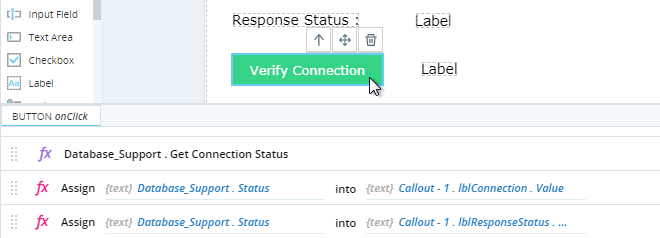
When the button is clicked, the value of the Database_Support variable's Status property is written to the Value properties of two callout controls.
Execute a query to add, delete, or modify database data.
Parameters
|
Parameters |
Type |
Description |
|---|---|---|
| Query | text | The database query |
Returns
(number) Returns the number of database records affected by the query.
Variable Values Modified
This function modifies properties of variables:
Sets Status to:
-
Completed: The query was performed without errors.
-
Error: An error occurred.
Modifies Error Details to:
-
The error message received, if Status set to Error
-
Empty, if Status set to Completed
Example
The onClick actions for the Execute Manipulation Query button are shown below.
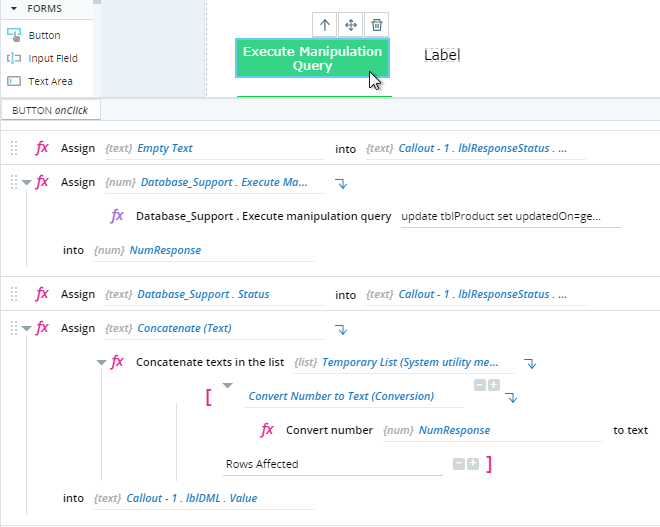
When the button is clicked:
-
The value of the lblResponseStatus callout control is emptied.
-
The Execute Manipulation Query method of the Database_Support variable is performed. Its output is written to the NumResponse variable. The query specified is:
update tblProduct set updatedOn=getdate() where PersonID <3
-
The value of the Database_Support variable's Status property is written to the Value property of the lblResponseStatus callout control.
-
The value of NumResponse (representing the number of database rows affected by the query) is written to the Value property of the lblDML callout control.
Execute a query to retrieve a single string from the database.
Parameters
|
Parameters |
Type |
Description |
|---|---|---|
| Query | text | The database query |
Returns
(text) Returns the response to the query.
Variable Values Modified
This function modifies properties of variables:
Sets Status to:
-
Completed: The query was performed without errors.
-
Error: An error occurred.
Modifies Error Details to:
-
The error message received, if Status set to Error
-
Empty, if Status set to Completed
Example
The onClick actions for the Get String Using Query button are shown below.
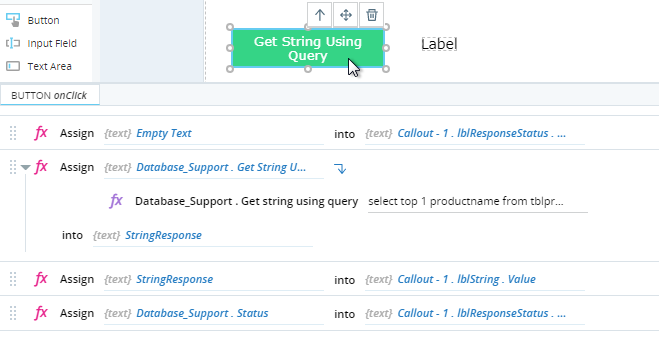
When the button is clicked:
-
The value of the lblResponseStatus callout control is emptied.
-
The Get String Using Query method of the Database_Support variable is performed. Its output is written to the StringResponse variable. The query specified is:
select top 1 productname from tblproduct
-
The value of StringResponse is written to the Value property of the lblString callout control.
-
The value of the Database_Support variable's Status property is written to the Value property of the lblResponseStatus callout control.
Execute a query to retrieve a list of rows from the database.
Parameters
|
Parameters |
Type |
Description |
|---|---|---|
| Query | text | The database query |
Returns
(list of rows) Returns the response to the query.
Variable Values Modified
This function modifies properties of variables:
Sets Status to:
-
Completed: The query was performed without errors.
-
Error: An error occurred.
Modifies Error Details to:
-
The error message received, if Status set to Error
-
Empty, if Status set to Completed
Example
The onClick actions for the Get Rows Using Query button are shown below.
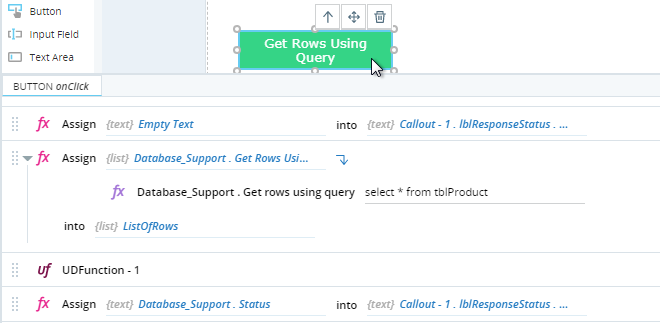
When the button is clicked:
-
The value of the lblResponseStatus callout control is emptied.
-
The Get Rows Using Query method of the Database_Support variable is performed. Its output is written to the ListOfRows variable. The query specified is:
select * from tblProduct
-
A user-defined function is executed.
-
The value of the Database_Support variable's Status property is written to the Value property of the lblResponseStatus callout control.
Events
Triggered when an error occurs when performing any of the methods listed above.
If an error is detected before the method is sent, for example, if the User Name property has not been specified, the Exception event will not be triggered. The Status property of Database Support variable will be set to Error and the property Error Message will store the error details.
The error message is written to the Message parameter of the event.
Parameters
|
Parameter |
Type |
Description |
|---|---|---|
| Message | text | The error message |

