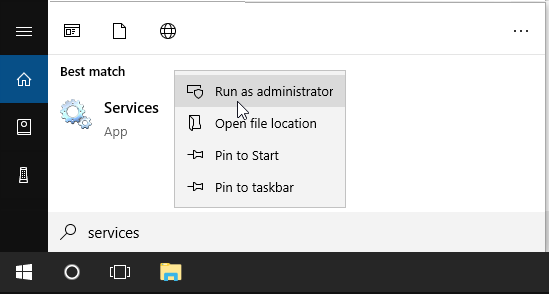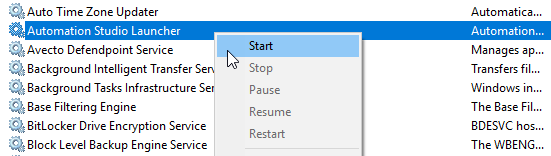Restart the Automation Studio Service
The Automation Studio service does not need to be restarted under normal circumstances.
Restarting the service can be useful in some circumstances, for example, if you are prompted to install Automation Studio even after you have successfully installed it.
To restart the Automation Studio Launcher service:
-
Clear the folder %appdata%\Nice_Systems\Real-Time.
-
Open Services as the administrator.
-
Start or Restart the Automation Studio Launcher service.
-
Try to log into Automation Studio again.