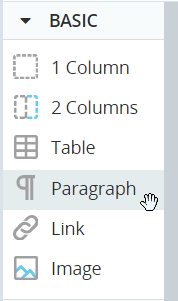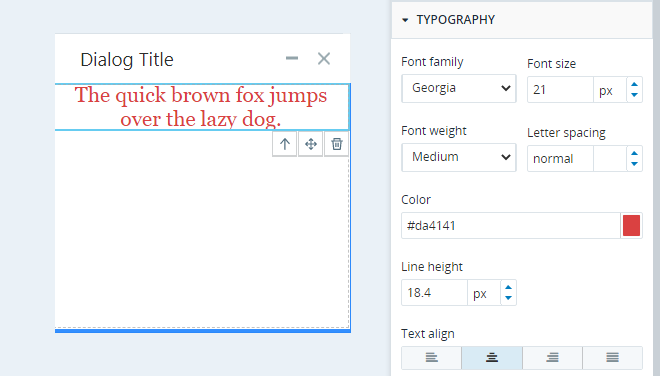Paragraph Control
Use the Paragraph control to display a significant amount of text on a callout. To display a short text string, use the label control instead.
Text in a paragraph control can be formatted and you can add links to the text.
The paragraph control is located under Basic in the control menu.
Enter Text and Apply Basic Formatting
- Drag a paragraph control onto the callout.
- Double-click the paragraph control.
- Remove the existing text and enter your own.
- Select words to format using the Bold, Italics, Underline, and Strikethrough buttons.
Add a Link
- Select the text to add a link to.
- Click the Link button
 .
. - Click outside of the paragraph control.
- Click the linked text.
- Enter the URL to open in the Href field under Settings in the Style panel.
- Choose whether to open the URL in a new browser window or within the callout from the Target field.
Modify the Font
You can modify the font family, size, color, and alignment of the text in a paragraph control. Select the control and make your selections in the Typography section in the Style panel.