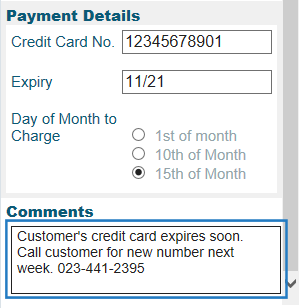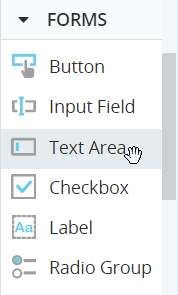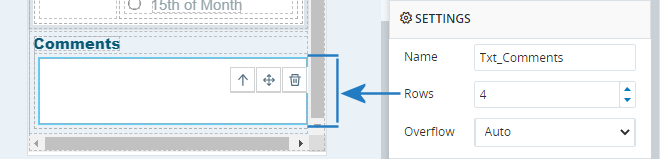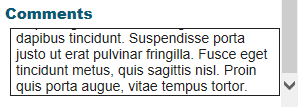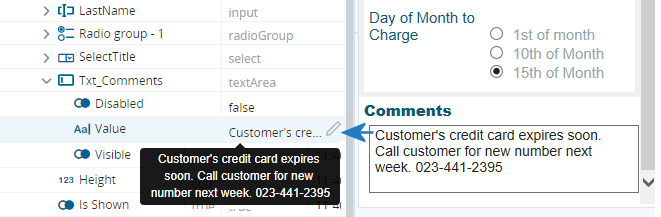Text Area Control
Use the Text Area control to allow the agent to enter free text. Use this control when a significant amount of text is expected. To capture a single word or number, use the Input Field control instead.
The Text Area control is located under Forms in the control menu.
Set the Text Area Height
Set the height of the text area in terms of how many rows of text can be displayed at once in the Rows field in the Style panel.
Set Overflow Behavior
Specify how the text area should behave if the agent enters more text than can be displayed in the text area at once. Choose an option from the Overflow field in the Style panel.
The options are:
-
Auto: As per Visible.
-
Visible: Scroll buttons are added automatically if the text exceeds the space available.
-
Hidden: The agent can enter more text than can be viewed, but no scroll buttons are added. The agent has to use the cursor to move through the text.
-
Scroll: The text area is displayed with scroll buttons even before any text is entered.
Read the Entered Value
The value entered into the text area is stored in the text area's Value property.