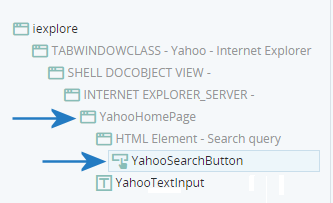Best Practices for Editing Screen Elements
This topic presents a short list of best practices to follow when capturing and editing screen elements.
For more detailed guidelines on improving and troubleshooting recognition properties for web application screen elements, see Improve Recognition of Web Elements.
-
Select as few recognition properties as possible for each screen element.
-
For web applications, the recommended recognition properties to use are listed below in descending order of preference:
-
ID
-
Selectors
-
XPath
-
-
Give each captured screen element a meaningful name. In many cases it is also useful to modify the names of screen elements higher in the hierarchy. For example, if you capture an element from a web page, it is recommended to rename the HTML Document element above it with a meaningful name too.
-
The recommended naming convention for a screen element is Upper CamelCase, for example, SearchButton and FirstNameField.
-
It is often useful to include descriptors of the screen element's type and location, for example, using a convention of <Page Name><Control Type><Name>, for example:
-
Payment.TextBox.Street (or Payment.txt.Street)
-
Account.ComboBox.Country (or Account.cmb.Country)
-
-
After capturing a screen element, close the application, reopen it, and locate the screen element again to ensure that the identification properties set are reliable. In some cases, the values of the identification properties differ each time the application is opened. This is particularly true for web applications.