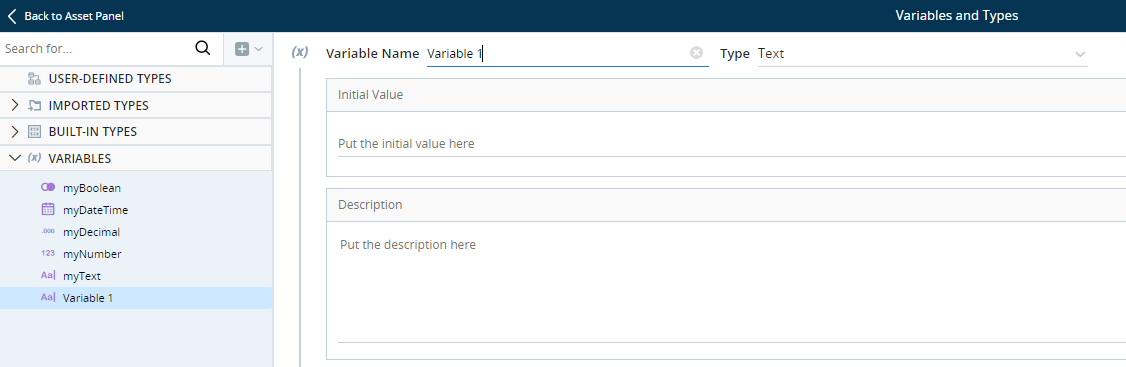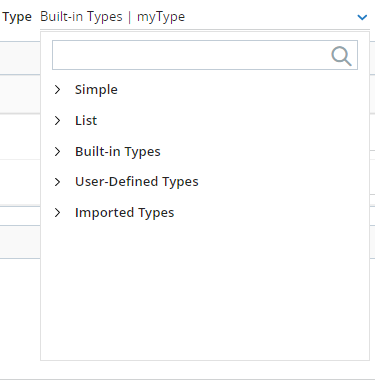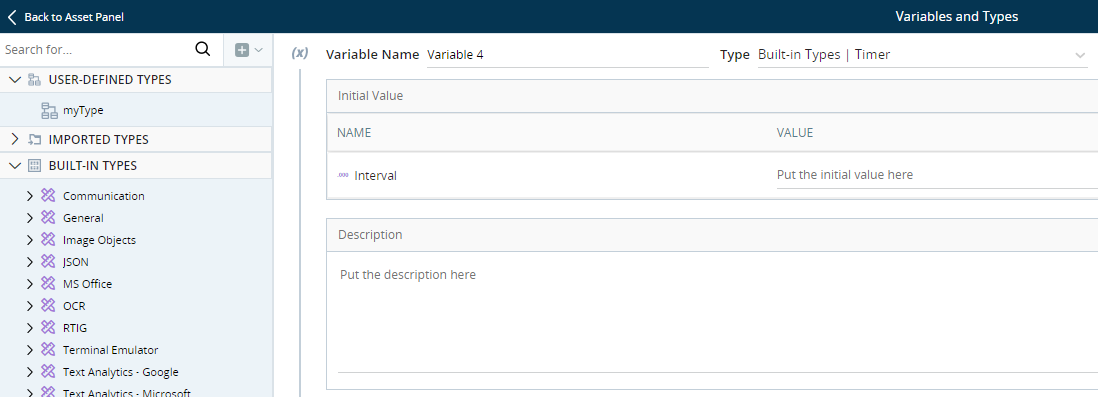A complex variable may have multiple properties, events, and methods. All complex variables in the project are listed in the Assets Panel under Variables.
You can create a complex variable of a built-in type, or of a user-defined type that you can define.
For a list of complex variable types, and for details on the methods, properties, and events provided for each type, see Variable Types and Assets.
To create a complex variable:
-
On the Assets Panel, hover over Variables, and click
 .
.The Variables and Types panel is displayed.
-
From the Type dropdown, select a type from the Built-in, Imported, or User-Defined categories.
-
Enter the Variable Name of the new variable. Each variable must have a unique name.
-
[Optional] Enter a Description for the variable.
-
[Optional] Specify the default Initial Valueof any of the variable's properties.
If you do not specify an initial value, the property value will be set depending on its type as follows:
-
Text: (Blank)
-
Number: 0
-
Decimal: 0.0
-
DateTime: The default is set to the time at which the variable was first created in the project.
-
Boolean: False
-
-
The variable is created, and listed under Variables in the Assets Panel.