Variable Types and Assets
This section presents descriptions of the various types of variables. It also presents the assets of complex and list variables, including methods, properties, and events.
To learn about defining variables, see Variables.
Automation Studio offers multiple types of variable.
Variables must be created before they can be used in your a project. Once created, they are listed in the Assets Panel under Variables.
The following types are available:
A simple variable is a variable of type Text, Number, Decimal, DateTime, or Boolean.
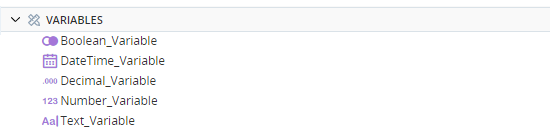
For instructions on how to create a simple variable, see here.
A complex variable is a variable that may have multiple parameters, events, and methods associated with it. Three examples of complex variables are shown below.
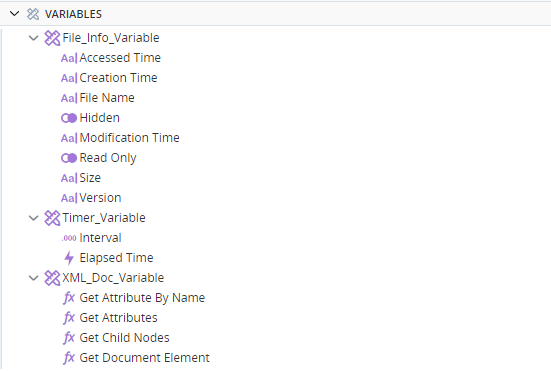
The following categories of complex variable are provided. Click the links for information about the properties, events, and methods provided for each complex variable type.
For instructions on how to create a complex variable, see here.
A list variable is a one-dimensional array of elements, each of which is of the same type. For example, the text list variable ColorOptions shown below in the Assets Panel (in Execution mode) includes five elements, each of type text.
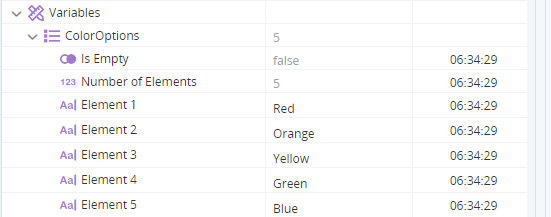
Each element in a list can be addressed directly by referencing its index number. The elements can be addressed sequentially, for example, by looping through the list using a For-Each function.
For information about the properties and methods provided for list variables, see here.
For instructions on how to create a list variable, see here.

