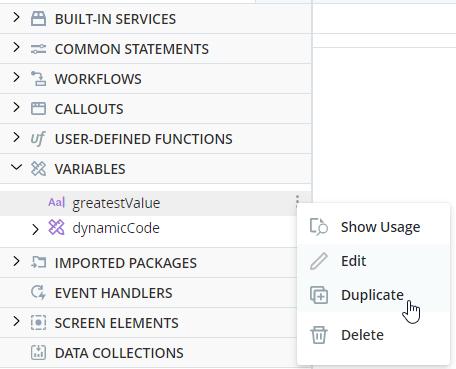This section explains how to create and modify variables of different types.
To learn about assets of complex variables, including methods, properties, and events, see Variable Types and Assets.
Variables are used to store data temporarily while the solution runs, for example:
-
Frequently-used values such as the sales tax percentage
-
Data read from external sources such as spreadsheets or web sites
-
Data entered by a human agent in a callout window
-
Results of calculations performed within the solution
Each variable used must be created within Automation Studio before it can be used in the solution.
Multiple types of variables are supported, including Simple, Complex, and List variables.
Instructions for managing variables is the same as for managing all solution components.
Specifically, you can:
-
Specific instructions are provided per variable type:
-
Complex variables (of both standard and user-defined types)
Additionally, you can define user-defined variable types
Duplicate a Variable
Duplicating a variable allows you to easily reuse the logic of an existing variable. The duplicate includes all the functionality of the original.
From the Assets Panel, on the variable, click Options > Duplicate
> Duplicate![]() .
.