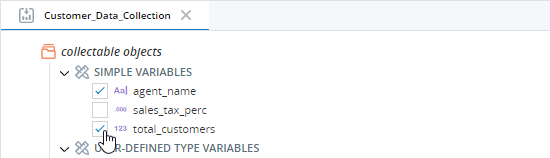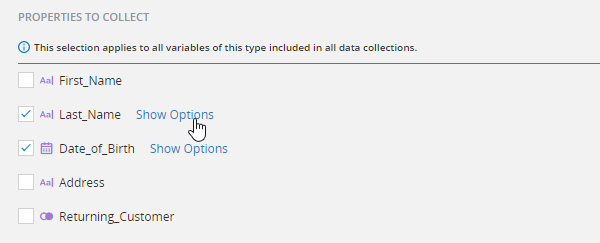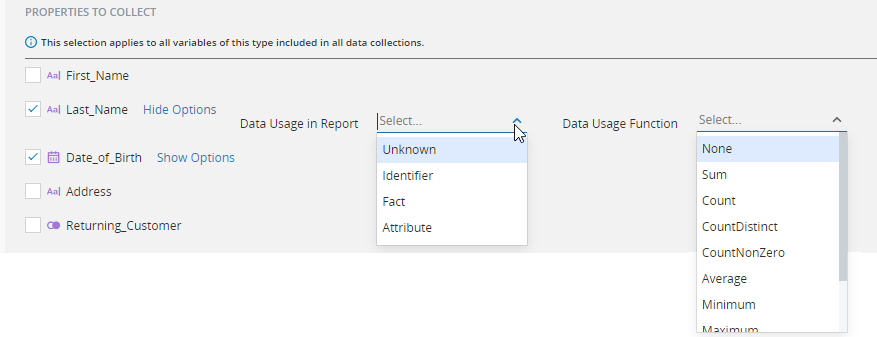Data Collections
(Available from version 7.0 onwards.)
This section explains how to create and configure data collections.
To learn about data collection assets, including methods, properties, and events, see Data Collection Reference.
The values of variables often hold useful information that you may want to store. Automation Studio allows you to collect this data while the solution is running and send it to the server for storage. The data is stored on the server even after the automation solution terminates. The data is included in reports that are generated automatically.
Create a data collection in your project to specify which variable values you want to collect. That data is collected and sent to the server whenever the data collection's Collect method is executed.
You can create multiple data collections that each specify a different set of data to collect. A variable can be included in more than one data collection. Each data collection has its own Collect method so you can collect the data included in each collection at different times.
During run-time, the Real-Time Client must be connected to the Real-Time Server for the data to be collected. The data is collected in the operational database.
For information on data collection methods, properties, and events, see here.
Managing Data Collections
Instructions for managing data collections is the same as for managing all solution components.
Specifically, you can:
Select Data to Collect
After opening the data collection that you want to add data objects to, all the project's simple variables and complex variables of user-defined types are listed. Select the variables and variable properties to include in the collection. Instructions for selecting simple variables and complex variables of user-defined types are provided below.
Complex variables of built-in types cannot be included in data collections.
Simple Variables
Simple variables are listed at the top of the list. Select the simple variables you want to include in the data collection.
Complex Variables of User-Defined Types
The Collectable Objects list includes all complex variables of user-defined types and all their properties. Variables of user-defined types that do not have any properties are not listed.
The variables are listed by type.
Note the following:
-
For each type, you must select at least one property to include in the collection before you can include one of the type's variables in the collection.
-
The selection of which properties to collect for a user-defined type applies to all variables of that type that are included in the current data collection and all other data collections in the project.
To select complex variable data to include in a data collection:
-
Select which properties for the user-defined type to include. The same properties will be collected for all variables of the user-defined type that are included in all data collections in the project.
 Show example
Show example
Below, only the Last_Name and Date_of_Birth properties will be collected for any variable of type Customer that is included in any data collection in the project.
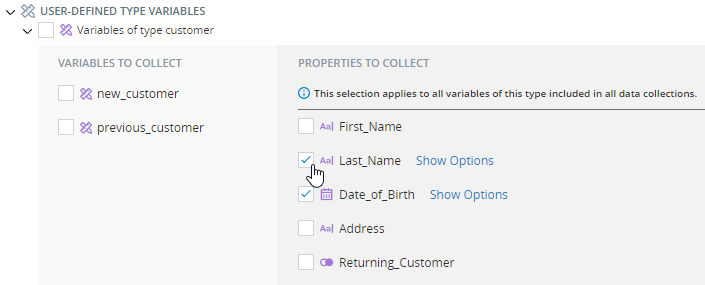
-
Select which variables of the user-defined type to include in the data collection.
 Show example
Show example
Below, only data from the variable new_customer will be collected.
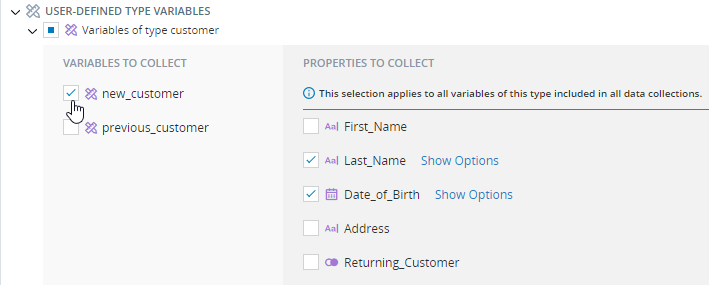
Note that you cannot select variables to include if no properties have been selected.
-
To specify how data collected for each property is to be used or displayed within reports, click Show Options. The selections you make here affect all variables of the selected type included in all data collections in the project.
The options provided are described in the table below.
Option
Description
Data Usage in Reports
Specifies the type of data stored by the property :
-
Identifier: Data represents a unique identifier, for example, Customer ID.
-
Fact: Data represents an amount, for example, Balance or Age.
-
Attribute: Data represents a segment, for example, Gender or City, and can be used to group data.
-
Unknown: It is not known how the data should be used in reports (default).
Data Usage Function
Only relevant if Data Usage in Reports is set to Fact.
Specifies whether to display the actual values in the report (set to None), or to display the result of a mathematical function applied to all recorded values, for example, their average or minimum.
The available functions include:
-
Average
-
Count
-
Count Distinct
-
Count Non Zero
-
Maximum
-
Median
-
Minimum
-
Standard Deviation
-
Sum
-
Best Practices
For best practices to apply when working with data collections, see Best Practices for Data Collections.
Limitations
When using a variable created from a nested user-defined type, you are limited to 6 levels of nesting.