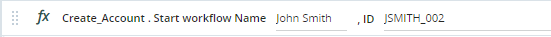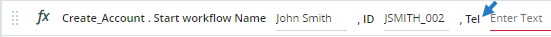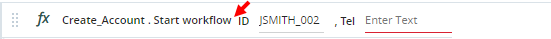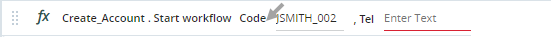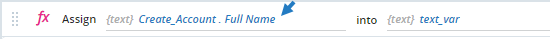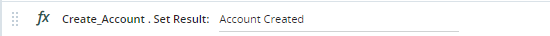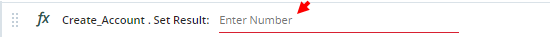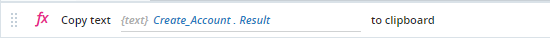Modify the Input Parameters and Return Type of a Workflow
After setting a workflow's input parameters and return type , they can be modified at any time, even if the workflow or its assets are in use in the project.
Locate Where a Workflow's Input Parameters and Return Value Are Used
Click the Show Usage button  next to the return type and input parameters to find where they are used in the project.
next to the return type and input parameters to find where they are used in the project.
The results are displayed in the Method and Argument Usage panel.
Modify a Workflow's Input Parameters
You can modify the input parameter settings of a workflow even if the workflow or its input parameters are already in use.
Specifically, you can:
-
Add input parameters
-
Remove input parameters
-
Rename input parameters
-
Change the types of input parameters
Following any of the changes above, Automation Studio automatically modifies all usages of the workflow or its assets while making the fewest changes possible.
For example, a workflow has Name (Text) and ID (Text) defined as input parameters:
Example 1: The workflow's Start method is in use
In this example, the workflow's Start method is in use in another workflow:
If you:
-
Add an input parameter (e.g. Telephone), that parameter will be added to the Start action:
-
Remove an input parameter (e.g. Name), that parameter is removed from the Start action:
-
Change the name of an input parameter (e.g. ID to Code), the contents of that parameter are not affected:
-
Change the type of an input parameter (e.g. Code from Text to Number), the contents of that parameter in the Start action are removed.
Example 2: The workflow's input parameters are in use
In this example, the workflow's Name input parameter is in use within the workflow itself.
If you:
-
Change the name of the input parameter (e.g. to Full Name), the input parameter is still used to populate the same parameter.
-
Change the type of the input parameter (e.g. to Number), the input parameter is removed from its location in the action.
Change the name of the input parameter (e.g. to Full Name), the input parameter is still used to populate the same parameter.
-
Remove the input parameter from the workflow, the input parameter is removed from the action.
Modify a Workflow's Return Type
You can modify a workflow's return type after it has been configured, even if the workflow's Result or Set Result method is already in use.
Following a change to a workflow's return type, Automation Studio automatically modifies all usages of the workflow or its assets, while making the fewest changes possible.
Example 1: The workflow's Set Result method is in use
In this example, a workflow has a return type of Text.
The workflow's Set Result method is in use within the workflow itself.
If you:
-
Change the return type (e.g. from Text to Number), the parameter of the Set Result method is cleared.
Example 2: The workflow's Result method is in use
In this example, the workflow's Result method is in use in the invoking workflow.
If you:
-
Change the return type (e.g. from Text to Number), the parameter of the Result method is cleared.