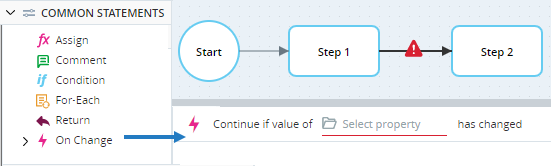On Change
Use the On Change event to delay a workflow transition until the value of a specified variable or of a property of an asset changes, or to set an event handler to react to a change in a variable or property value.
The On Change event is listed under Common Statements in the Assets Panel.
After dragging an On Change event into the Builder area, you must specify which variable or asset property to monitor for change.
In the example below, Step 2 will only start once the value of the variable Text_Var changes.
Examples
-
Wait for a change in a text variable.
-
Wait for a change in the Interval property of a Timer variable.
-
Wait for a change in the value of an input field on a callout.
-
Wait for a change in the number of elements in a list.