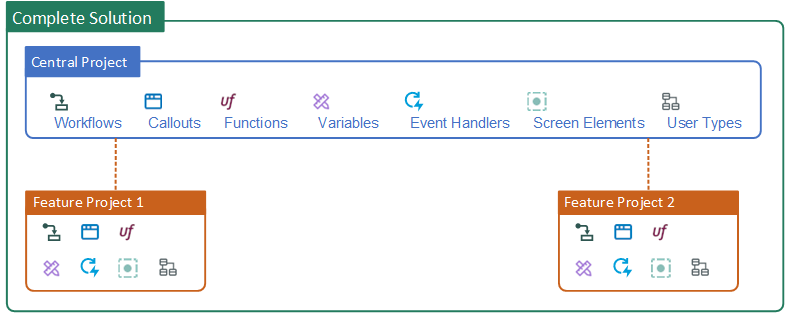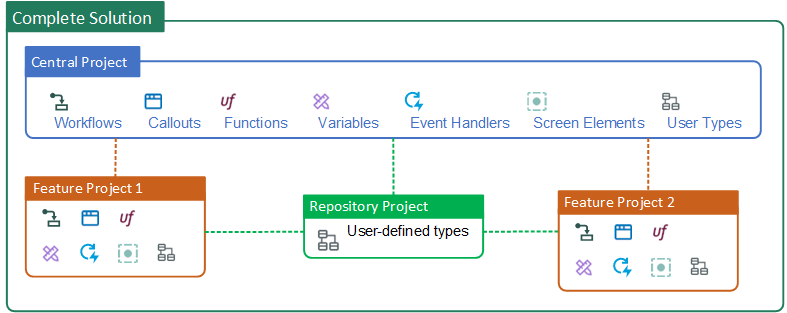Background: Dividing Solutions into Multiple Projects
This topic explains the concepts behind the recommended solution architecture.
It is possible, but not recommended, to build an entire automation solution in a single project that includes all required solution components, as below.
In the recommended solution architecture, the solution is divided across multiple projects that are then linked.
The following concepts are explained below:
Exporting Projects and Importing Packages
Any Automation Studio project can be exported as a package which can then be imported into another project.
In Automation Studio, the assets of imported packages are listed in the Assets Panel under Imported Packages. These assets can be used as if they had been created in the project. (To learn more about which assets are listed and which aren't, see here.)
Importing Multiple Projects into a Single Project
Multiple projects can be imported into a single project. For example, a solution can include a central project that interacts with other projects called feature projects that are imported into the central project.
Importing a Project into Multiple Projects
An Automation Studio project can be imported into multiple projects within the same solution.
For example, if the same user-defined types are needed by multiple feature projects, it is often useful to create those types in one project that will act as a repository project, and import that into all relevant feature projects. The repository project can also be imported into the central project.
Advantages of Dividing Solutions into Multiple Projects
Constructing an automation solution from multiple individual projects as per the recommended solution architecture has the following advantages:
-
Multiple developers can work on different aspects of the same solution simultaneously.
-
New features can be added to a solution easily.
-
Any project can be re-used in multiple solutions.
-
Any part of the solution has to be developed only once.