(Available from version 7.0 onwards.)
This section explains how to create and modify workflows, including adding steps, actions, and transitions. To learn about workflow assets, including methods, properties, and events, see Workflow Assets.
A workflow specifies a series of steps to be followed to complete a task, much like a set of instructions that would be given to a human agent. An automation solution may include multiple workflows. A typical workflow is shown below:
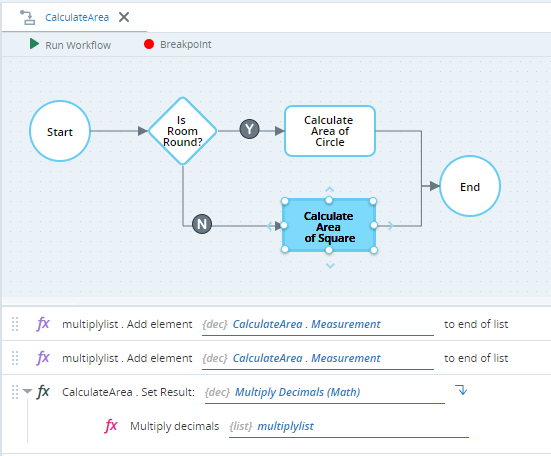
A workflow consists of the following components:
|
Component |
Description |
|---|---|

|
Start marker
Every workflow begins at the Start marker. |

|
End marker
The End marker indicates where the workflow ends. In Automation Studio, you do not have to connect the End marker. |

|
Each step represents a logical operation that the workflow will perform. Your workflow can include any number of steps. |
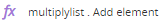
|
Actions are the actual instructions that the workflow will perform and are shown in the Builder area below the workflow. Actions are added to workflow steps. You can add any number of actions per step, but it is recommended to set up your workflow so that each step accomplishes one logical operation, which typically will not require more than 10 actions. |

|
Transitions are the connections between steps and decisions. You can optionally add conditions to a transition so that the workflow will be delayed at the transition until some condition is met or some event occurs. |
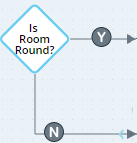
|
Decisions in your workflow determine which step to perform next by evaluating a decision you specify. |

