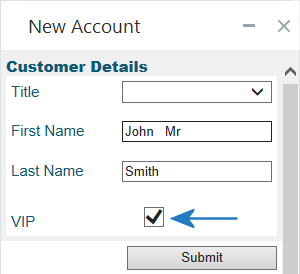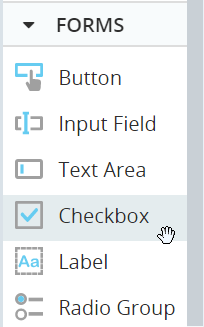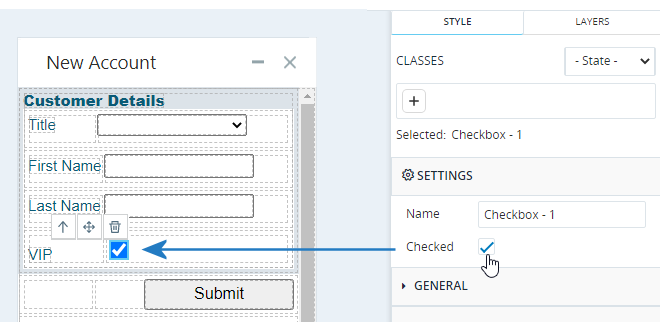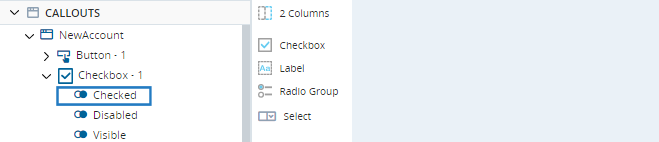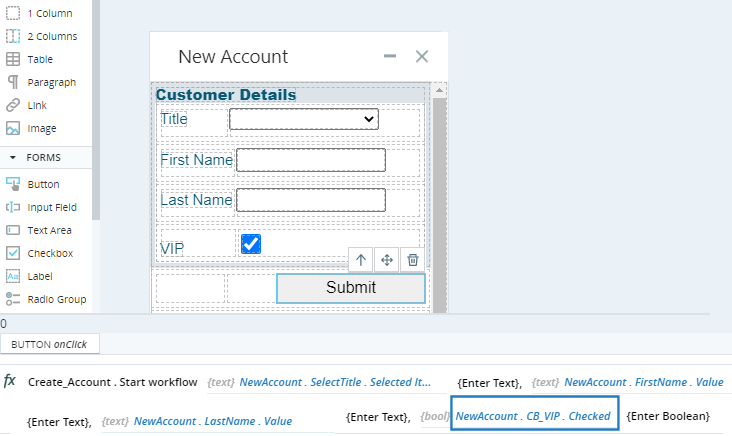Checkbox Control
Use a checkbox control to allow the agent to indicate their choice of a binary option.
Note that the text label for the checkbox is not part of the checkbox control. You must add a separate label control to display that text.
The checkbox control is located under Forms in the control menu.
Set a Default Selection
Optionally, choose whether the checkbox should be selected or unselected by default.
Select the checkbox and either select or clear the Checked setting in the Style panel.
Read the Selection During Run-Time
Your solution can read and react to changes in the checkbox selection during run-time.
The checkbox's Checked property indicates whether the checkbox is currently selected or not. For example, if the checkbox is selected, Checked will be set to True.
Example
In the example below, clicking the Submit button starts the workflow Create_Account. That workflow receives the data entered for all the callout fields, including the state of the VIP checkbox. Note that the Checked property of the checkbox is used to populate the last parameter of the workflow's Start method.