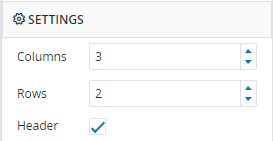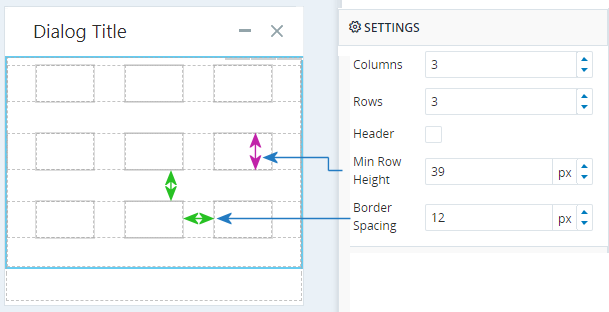Customize a Static Table
You can modify the structure and format of an existing static table.
For instructions on how to create a table, see here.
Change Table Dimensions
You can adjust the number of rows and columns in the table from the panel at the right.
If you reduce the number of rows or columns:
-
All controls in the rows or columns to be removed are permanently deleted.
-
If controls located in the rows or columns to be removed are referenced elsewhere in your project, you are prevented from removing those rows or columns. You are given the option of opening the Usage Reference panel to see where those controls are used.
Format Table Appearance
You can set the minimum row height and the border spacing between cells from the panel at the right.