Callouts
(Available from version 7.0 onwards.)
This section explains how to create and format callouts, and how to add controls to them.
A callout is a pop-up window displayed to the agent, for example:
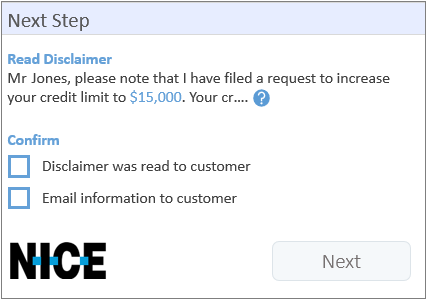
A callout can be used for one or more of the following functions:
|
Function |
Examples |
|---|---|
|
To display information to the agent |
|
|
To collect information from the agent |
|
|
To allow the agent to trigger an action |
|
Callouts can be launched by workflows, event handlers, and by other callouts.
The appearance of a callout is highly customizable. You can:
-
Customize a callout using tools provided within Automation Studio
-
Dynamically specify the HTML of the callout body using the Set Body method
Integrating callouts into your project involves:
For details on the methods, properties, and events provided for callouts and callout controls, see Callout Assets

