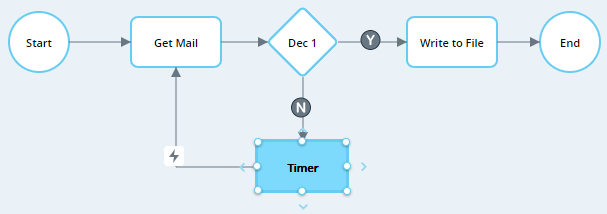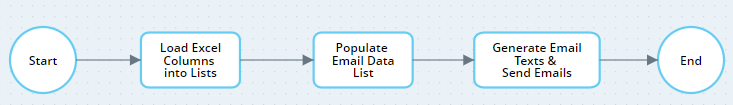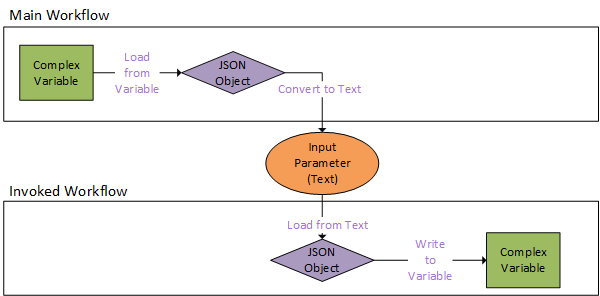Sample Projects
This section presents multiple scenarios demonstrating how to use Automation Studio to create complete solutions of different types. Sample files are available for download.
 Project 1: Save New Email Contents to a Text File
Project 1: Save New Email Contents to a Text File
|
Project Description |
The solution continually checks the Outlook inbox and saves the contents of new emails to a text file. |
|
Topics Covered |
|
|
Sample Image |
|
 Project 2: Create and Use a Robotic Workflow
Project 2: Create and Use a Robotic Workflow
|
Project Description |
A human agent enters customer data on their desktop. A robotic workflow is then invoked to write that data to a text file on the robot client machine. |
|
Topics Covered |
|
|
Video 1 |
|
| Video 2 | |
 Project 3: Retrieve Data from a Web Application
Project 3: Retrieve Data from a Web Application
|
Project Description |
The solution retrieves requested information from a web site and then displays the information to the human agent in a callout. |
|
Topics Covered |
|
|
Video 1 |
|
| Video 2 | |
 Project 4: Write HTML Table Data to Excel
Project 4: Write HTML Table Data to Excel
|
Project Description |
The solution reads row headings from an Excel file, retrieves required data from an HTML table on a web site, and then writes the retrieved data to the Excel file. |
|
Topics Covered |
|
|
Video 1 |
|
| Video 2 |
|
 Project 5: Write Data from PDF Forms into Excel
Project 5: Write Data from PDF Forms into Excel
|
Project Documentation |
|
|
Project Description |
The solution reads data from PDF forms that were filled electronically, and writes the retrieved data to Excel. |
|
Topics Covered |
|
|
Video 1 |
|
| Video 2 |
|
 Project 6: Capture Data from Scanned Forms
Project 6: Capture Data from Scanned Forms
|
Project Description |
The solution captures data from scanned forms saved as image files using OCR (optical character recognition) technology. |
|
Topics Covered |
|
|
Video |
|
 Project 7: User-Defined Variable Types and Lists
Project 7: User-Defined Variable Types and Lists
|
Project Description |
The solution reads data from Excel, compiles it into a list of a user-defined type, and then writes the list data to a text file. |
|
Topics Covered |
|
|
Video |
|
 Project 8: Screen Element Identification
Project 8: Screen Element Identification
|
Project Description |
This scenario demonstrates how to ensure robust identification of screen elements by using selectors. |
|
Topics Covered |
|
|
Video |
|
 Project 9: Generate Emails from Excel Data
Project 9: Generate Emails from Excel Data
|
Project Description |
The solution extracts customer data from multiple Excel files and then uses that data to automatically generate individualized emails. |
|
Topics Covered |
|
|
Sample Image |
|
 Project 10: Read Data from an XML File
Project 10: Read Data from an XML File
|
Project Description |
The solution reads data from an XML file and stores it in a list variable. |
|
Topics Covered |
|
|
Video |
|
 Project 11: Extract Text Data Using Regular Expressions
Project 11: Extract Text Data Using Regular Expressions
|
Project Description |
The solution extracts data from a text file using regular expressions. Extracted data is then displayed in a callout. |
|
Topics Covered |
|
|
Video |
|
 Project 12: Transfer Complex Variable Data Between Solutions
Project 12: Transfer Complex Variable Data Between Solutions
|
Project Description |
The solution transfers the result from a workflow in one solution to a workflow in a second solution. Because the result is of a complex type, the data is first converted to a JSON string. |
|
Topics Covered |
|
|
Sample Image |
|