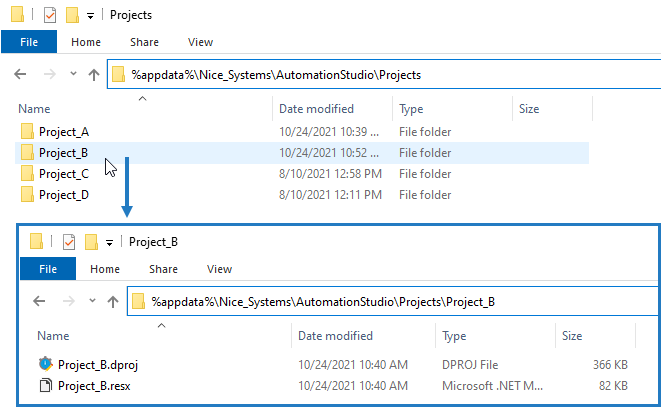Projects
Each Automation Studio project consists of two files with extensions .dproj and .resx respectively. Those files (as well as dependency files for imported packages) are stored in a dedicated folder for the project.
Automation Studio projects are by default saved in the folder %AppData%/Nice_Systems/AutomationStudio/Projects, although you can save projects in any folder.
Earlier versions of Automation Studio did not place a project's files in a dedicated folder, and current versions of Automation Studio do allow you to open such projects. The project files are automatically moved into a new folder for the project.
Project management operations include:
-
Publish a project to a real-time server so the solution can be consumed by other machines
Before you can publish a project, you must connect to a Real-Time Server
Exporting and importing projects as packages are described here.